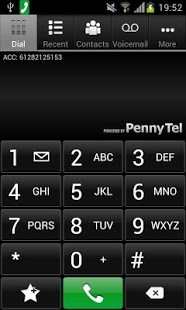PennyMobile Pro 3.5.1.929
Free Version
Publisher Description
Designed from the ground up with intuitive features created with the mobile user specifically in mind, PennyMobile allows you to make and receive calls over the Internet using 3G or WiFi. Sign up for an account now at https://www.pennytel.com.au
Free to Download – Ad FREE
Free PennyTel to PennyTel Calls
Super cheap calls (much cheaper than Skype!) Check out our rates at https://www.pennytel.com.au/personal-voip/plans
Full-featured SIP Soft client - works on 3G and WiFi
Features
* High Quality codecs supported - G729, iLBC, G.711 (ulaw & ALaw), G.722 (HD)
* Supports HD audio Codecs
* Audio Routing
* Favourites/speed dial
* Call history/contact management
* Voicemail Integration
* Easy to configure
* Supports multitasking – with status bar notification; receive calls whilst the app is in the background, switch between apps and stay on the call.
* Simple user interface and navigation
* Heaps of features coming your way! So stay tuned.
Allowing VoIP over 3G - Important note: Some mobile network operators may prohibit or restrict VoIP (Voice over Internet Protocol) over their data network or impose additional fees and/or charges when using VoIP over their network. Please ask your mobile network operator before enabling the VoIP over 3G feature
Note: Android 4.2 is not yet supported
Please contact us for any suggestions, feedbacks and bugs reporting via the Developer’s email.
About PennyMobile Pro
PennyMobile Pro is a free app for Android published in the Other list of apps, part of Communications.
The company that develops PennyMobile Pro is Pennytel. The latest version released by its developer is 3.5.1.929. This app was rated by 1 users of our site and has an average rating of 3.0.
To install PennyMobile Pro on your Android device, just click the green Continue To App button above to start the installation process. The app is listed on our website since 2012-12-03 and was downloaded 3 times. We have already checked if the download link is safe, however for your own protection we recommend that you scan the downloaded app with your antivirus. Your antivirus may detect the PennyMobile Pro as malware as malware if the download link to com.ivoisys.pennytel is broken.
How to install PennyMobile Pro on your Android device:
- Click on the Continue To App button on our website. This will redirect you to Google Play.
- Once the PennyMobile Pro is shown in the Google Play listing of your Android device, you can start its download and installation. Tap on the Install button located below the search bar and to the right of the app icon.
- A pop-up window with the permissions required by PennyMobile Pro will be shown. Click on Accept to continue the process.
- PennyMobile Pro will be downloaded onto your device, displaying a progress. Once the download completes, the installation will start and you'll get a notification after the installation is finished.